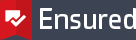Ensured Manuals
-
Congratulations on purchasing your Ensured PDF signature, which allows you to easily provide PDF documents with a trusted digital signature. This is the comprehensive manual, a compact installation guide is also available. ...
-
In Short The Ensured PDF certificate will be delivered in two parts: You can download the certificate via an e-mail that you receive from Xolphin. For this you need a pick-up password that you receive from Xolphin too. D...
-
The Xolphin validation team performs a number of checks before issuing an Ensured certificate. Company validation The company information that is included in a certificate is verified with an independent source. The specifi...
-
USB PKI tokens are either shipped with the default password, or with the temporary password given at the moment of ordering. In both cases it's required to change this password to your own, unique password. The new password s...
-
To use the Feitian USB PKI token with your computer, a device driver needs to be installed to use it's functions. Driver installation on Windows To install the driver for the Feitian token on Windows please follow the steps...
-
The Ensured e-Sign or e-Seal is delivered on on a Safenet PKI token. To install the Safenet Authentication Client software, perform the following steps: Unplug your Safenet eToken from your computer before running the inst...
Ensured B.V.
Office address
Rogier van der Weydestraat 2
1817 MJ Alkmaar
Post address
Postbus 88
1800 AB Alkmaar
Phone
Fax
Support
support@ensured.com
Validation
validation@ensured.com
Sales
sales@ensured.com
Administration
finance@ensured.com
VAT
854404077B01
COC
61588555
IBAN
NL96 INGB 0006 6811 07
BIC/SWIFT
INGBNL2A