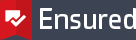The browser still displays your old certificate
Has the certificate been installed correctly?
Has the certificate been installed correctly and is the new certificate visible when clicking on the lock icon? When the domain name or expiration date doesn't match the issued certificate, the installation was not fully successful or the server should be restarted.
Did you restart the browser?
Did you restart the webbrowser after installation? Browsers do cache sessions, so after installation this cache has to be cleared. This is best done by restarting. Internet Explorer uses a variation on this, the SSL cache can be erased via Menu Extra → Internet Options → tab Content and click on Clear SSL State. While reconnecting the new certificate should be visible.
Did you reboot the server?
Did you reboot the (web)server after installation? Quite often it's needed to completely reboot the actual server (not only the service / daemon).
Has the certificate been paired to the website / service?
After installation, it's often required to pair the certificate to the service for which it was ordered, like POP, IMAP and SMTP with Exchange. In our manuals on the support pages and in the Knowledgebase you can review if there might be any additional steps to take after installation.
Ensured B.V.
Office address
Rogier van der Weydestraat 2
1817 MJ Alkmaar
Post address
Postbus 88
1800 AB Alkmaar
Phone
Fax
Support
support@ensured.com
Validation
validation@ensured.com
Sales
sales@ensured.com
Administration
finance@ensured.com
VAT
854404077B01
COC
61588555
IBAN
NL96 INGB 0006 6811 07
BIC/SWIFT
INGBNL2A